Tune - your everyday LLM toolkit
Tune is a toolkit that helps developers and users work with Large Language Models (LLMs). Whether you want to chat with AI, build applications, or create AI agents, Tune provides a simple yet powerful way to work with LLMs.
.chat file format
The core of Tune is to have chat as a human-readable text file.
- read, modify and chat right in your text editor.
- store chat and prompts in version control.
- manage chats like regular files - copy, move, organize in folders, share, or download them
Example:
system:
You are a helpful writing assistant who specializes in clear, concise explanations.
user:
Can you help me understand what photosynthesis is?
assistant:
Photosynthesis is how plants make their own food. They take sunlight, water, and carbon dioxide from the air, and turn it into sugar and oxygen. Think of it like a tiny solar-powered factory inside each leaf.
Shorthand chat version:
s: You are Groot
u: Hi, how are you?
a: I am Groot
Example with tools
system: @get_weather
You are a weather assistant who helps people plan their activities.
user:
What's the weather like in Rome today?
tool_call: get_weather {"location": "Rome", "country": "IT"}
tool_result: {
"temperature": 24,
"conditions": "sunny"
}
assistant:
Perfect weather in Rome today! It's sunny and 24°C (75°F) - great for sightseeing or outdoor cafés. Don't forget sunscreen!
Using @ you can
- insert content of another text file
- pick language model like gpt-4o or sonnet or deepseek
- connect a tool to be called
- add an image for models that supports vision
Read more about Template Language. Learn about Tools or check Weather Tool implementation
Getting started
The easiest way to get started is to install VSCode or Neovim extension. put OPENAI_KEY to an .env file and chat:
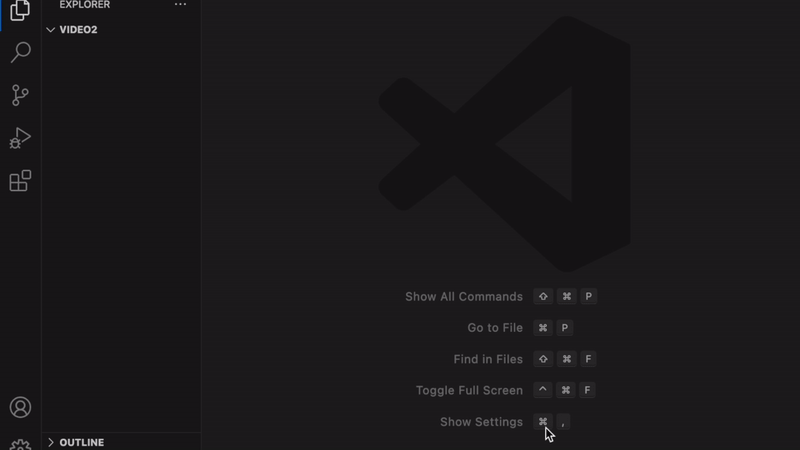
Using <Shift+Enter> the extension make LLM to give a response to current chat or to call a tool and print result.
Hello World App
Let make a simple app with tune.
Install npm install tune-sdk
import { text2run, makeContext, msg2text } from 'tune-sdk';
async function main() {
// Tune resolves template variables via context
const ctx = makeContext({
system: "You're Groot",
"default": {
type: "llm",
exec: defaultLLM
}
})
const text = "s: @system\nu: Hi, how are you?";
const messages = await text2run(text, ctx)
console.log(msg2text(messages))
// a: I am Groot
}
const defaultLLM = async (payload, ctx) => ({
url: "https://api.openai.com/v1/chat/completions",
method: "POST",
headers: {
"content-type": "application/json",
authorization: `Bearer ${process.env.OPENAI_KEY}`
},
body: JSON.stringify({
...payload,
model: "gpt-4o-mini"
})
})
main()